Processed data files
Last updated on 2024-11-19 | Edit this page
Overview
Questions
- How do I add the processed data to my publication package?
Objectives
- Add the processed data files to your publication package
- Apply best practices for file and variable names and file formats
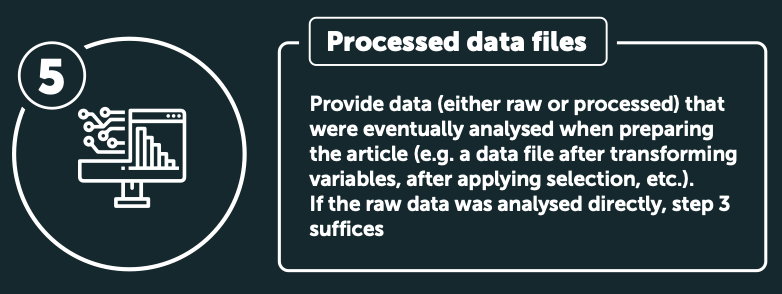
Infographic snippet:
Provide data (either raw or processed) that were eventually analysed
when preparing the article (e.g. a data file after transforming
variables, after applying selection, etc.). If the raw data was analysed
directly, step 3 suffices
Steps to take
- You need to provide the data files that were eventually analysed when preparing the article. Examples are the data file after transforming variables and after applying selections. This means that in this step you should provide the outcome file from the two previous steps: the result of the preprocessing of the raw data.
- If the raw data file was directly analysed, you do not need to provide any extra files in this step.
- Make sure all files are saved in a sustainable
file format such as .csv, and that the files are properly
named). Save the files in the
datafolder.
Example file
See the safi_processed-for-plotting.csv file in the
data_output folder from the EUR
publication package example repository on Zenodo:
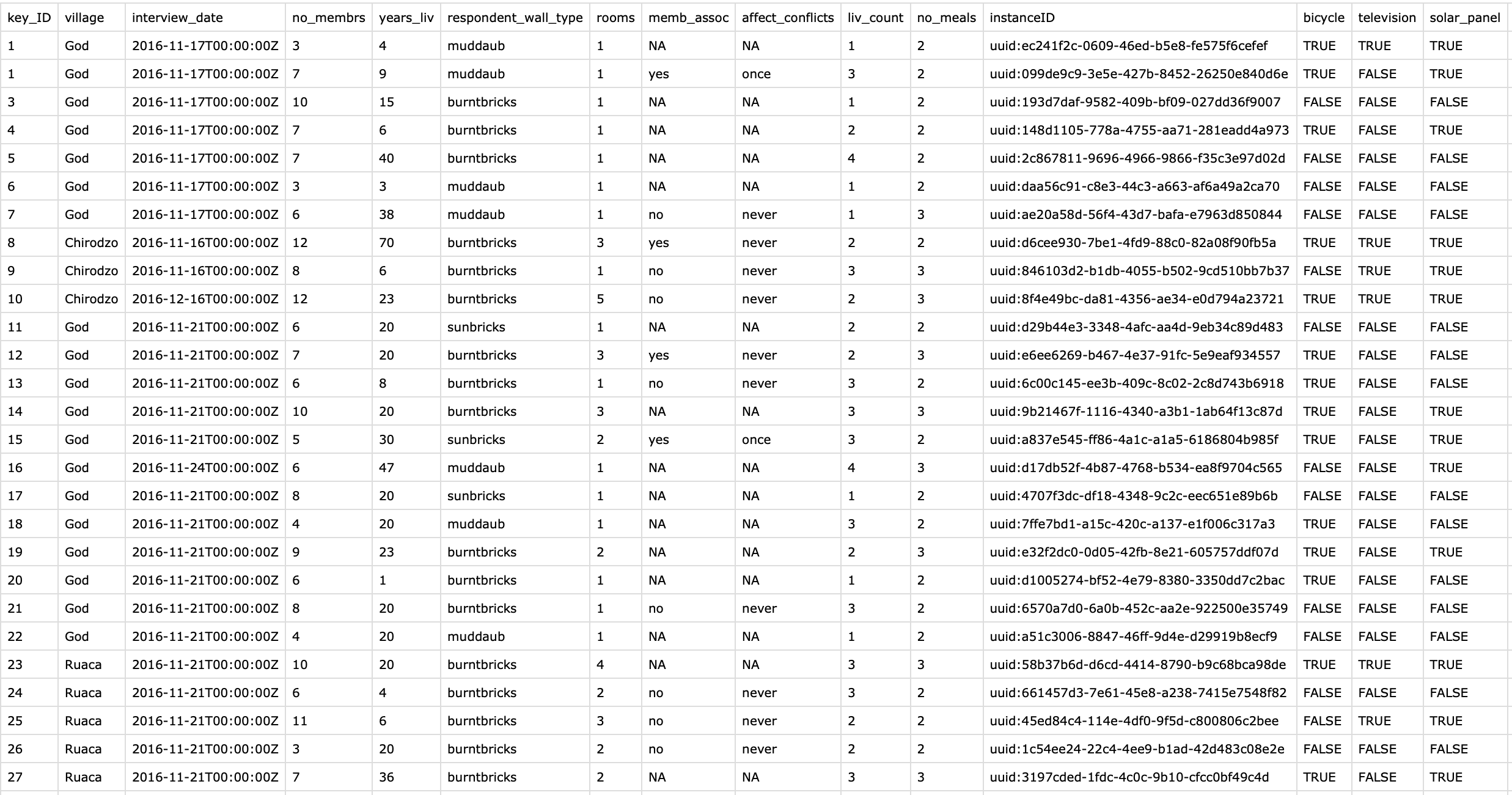
Figure: Processed data from the EUR publication
package example
